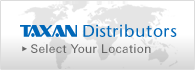Questions
- Q. Where can I purchase a replacement lamp or accessories (optional items) for my projector?
- Q. Can I replace the lamp myself?
- Q. The projector keeps searching for a signal. It is not projecting any image.
- Q. The projected image is all green / pink / red etc.
- Q. The projector does not work; there are no lights coming on.
- Q. The projected image from the laptop is pink.
- Q. What type of remote control is supplied with the projector?
- Q. What is RS-232C control?
- Q. What security features are available for the projectors?
- Q. How do I switch from different sources (video, PC etc)?
- Q. How can I calculate the screen size or projection distance?
Answers
Q.
Where can I purchase a replacement lamp or accessories (optional items) for my projector?
A.
Please contact our distributor in your country where we will be able to help you.
Q.
Can I replace the lamp myself?
A.
Please contact our distributor in your country where we will be able to help you.
Q.
The projector keeps searching for a signal. It is not projecting any image.
A.
After connecting and powering up the machines if the projector does not immediately recognise the PC you should synchronise the system by pressing the “auto” button on the projector or remote. If you are using a laptop you need to ensure that the computer is sending a signal to the projector. This is achieved by pressing one of the computer function keys which may be labelled LDC, Monitor, or have an image of a monitor. If none of this is visible then the end user will have to refer to the computer hand book. If the situation continues the user should consult the projector manufacturer.
Q.
The projected image is all green / pink / red etc.
Refit the cable connecting the computer to the projector. If the problem does not correct itself, the cable will need to be replaced as the pins could have been damaged in use.
Q.
The projector does not work; there are no lights coming on.
Firstly try replacing the fuse in the mains cable plug, or try a different socket. If the situation continues please contact our distributor in your country.
Q.
The projected image from the laptop is pink.
Make sure the setting is on RGB and not component. This can be found within the menu system: Setup - Input format - Computer - Auto.
Q.
What type of remote control is supplied with the projector?
All Taxan / Plus projectors are shipped with standard remotes, with the exception of the V-339 which is credit card sized. The remote supplied with some projectors also have the capability to operate the mouse function. Consult the machine specifications within the Taxan Website.
Q.
What is RS-232C control?
An electronic management system that will allow for the control of the projector, as well as the room lighting, electric screen, sound systems and curtains etc. This would be supplied via a specialist reseller.
Q.
What security features are available for the projectors?
All projectors have the ability to be secured using a “Kensington” locking system. Some models within the range have security code systems built into the remote control. Please check the specification sheets within the Taxan Website.
Q.
How do I switch from different sources (video, PC etc)?
Press the “source” button on either the remote control or the machine and cycle through the options.
Q.
How can I calculate the screen size or projection distance?
Go here for a calculator for both the existing range and obsolete models.